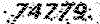طراحی وب سایت
دانستنی هایی برای طراحان حرفه ای وب سایتطراحی وب سایت
دانستنی هایی برای طراحان حرفه ای وب سایتMysql is not running on the server. when I try to connect to mysql I get the following error :-
Mysql is not running on the server. when I try to connect to mysql I get the following error :-
==================
root@server [~]# mysql
ERROR 2002 (HY000): Can’t connect to local MySQL server through socket ‘/var/lib/mysql/mysql.sock’ (2)
root@server [~]# /etc/init.d/mysql status
ERROR! MySQL is not running, but lock exists
root@server [~]#
==================
When checked with the mysql service I got this error
==================
root@server [~]# /etc/init.d/mysql status
ERROR! MySQL is not running, but lock exists
root@server [~]#
==================
Here are the steps that should fix the issue.
root@server [~]# rm /var/lock/subsys/mysql
rm: remove regular empty file `/var/lock/subsys/mysql’? y
root@server [~]# /etc/init.d/mysql start
If still it doesnt solve the issue, The best possibility is that the mysql PID file was left after the system restart and I assume that mysql server was not stopped properly.
So please check mysql by following command
root@server [~]# top |grep mysql
OR
root@server [~]# ps aufx | grep mysql
If it shows the mysql process, Kill that mysql process and again run the command :-
root@server [~]# rm /var/lock/subsys/mysql
and start the mysql service by
root@server [~]# /etc/init.d/mysql start
This should resolve the issue
# Note : There could be some chances that your disk usage 100% full.
root@server [~]# df -h
If that one is usr, var or tmp then you can remove old logs.
=================